How Can We Help?
Color Palette Colors Missing When Opening A Design
The Problem:
Sometimes, when you open a design, the color palette colors are missing:
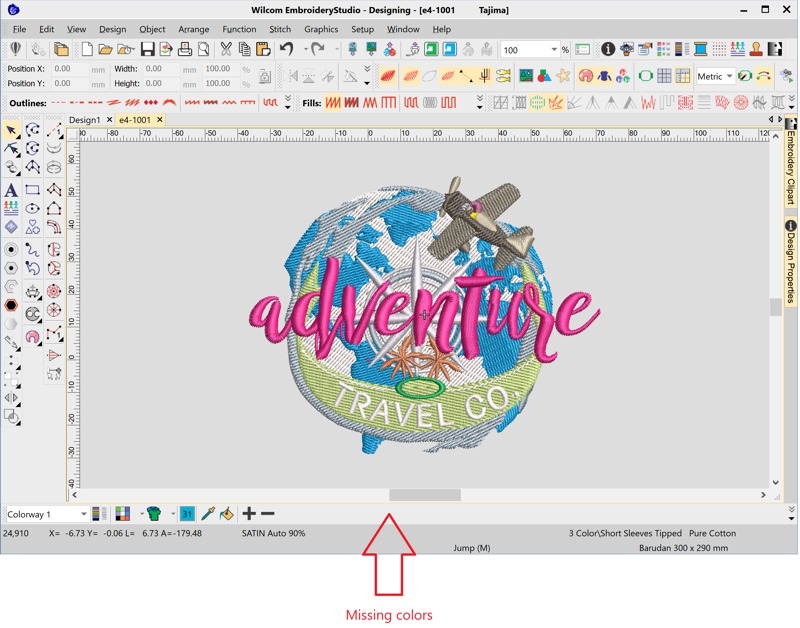
This issue is typically caused by either:
- Your screen resolution or monitor size is too small to view the entire Color Toolbar, or:
- Your Color palette in your Color Toolbar has an excessive number of colors, causing the Color Toolbar to be too large for your resolution or monitor size.
The Solution
To resolve this issue you can press the expand Color Toolbar icon towards the right of your Color toolbar to expand the hidden Color Toolbar options:
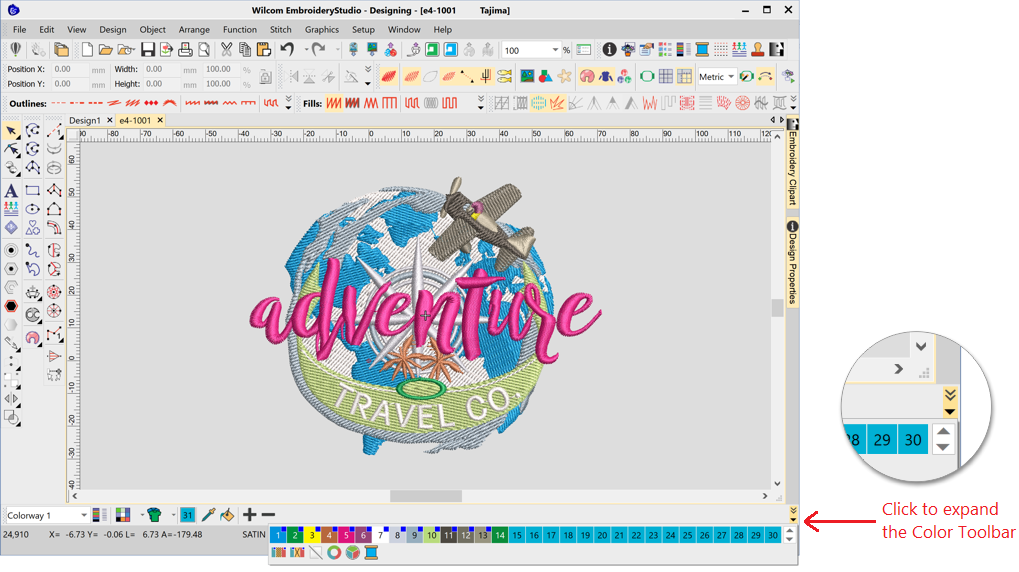
To permanently prevent this issue happening again, you should:
- Use a higher screen resolution or larger monitor.
- Reduce the number of colors in your color palette.