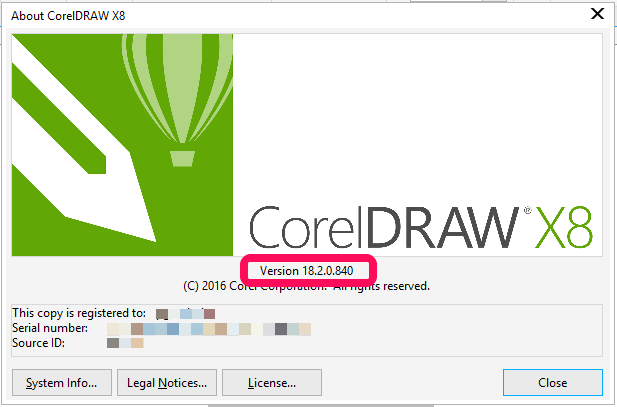How Can We Help?
Error “CorelDRAW(R) X8 is not installed…” when trying to switch to CorelDRAW Graphics Mode
Symptom:
When trying to switching to CorelDRAW Graphics, it says, “CorelDRAW(R) X8 is not installed…”
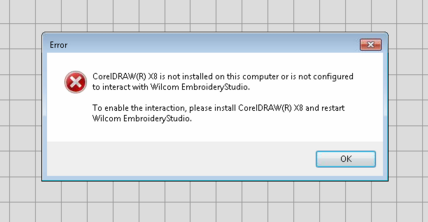
Solution:
One scenario for this kind of issue is that you may have CorelDRAW X8 installed before purchasing e4 software. If that is the case, you may have a old version of CorelDRAW X8 installed, for instance, Version 18.1.0.661, as indicated in the screenshot below:
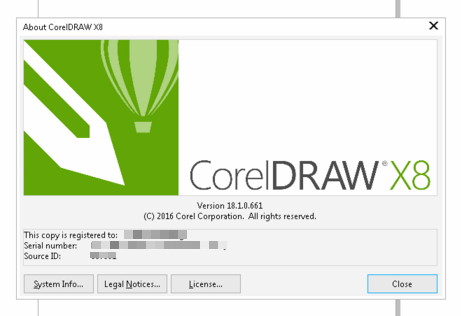
You must uninstall this version and reinstall CorelDRAW X8 from e4 USB stick. The correct version is 18.2.0.840, as indicated in the screenshot below: