How Can We Help?
Cannot write the Defaults file [e4] | Debugger detected (E0030) [e3]
Cannot write the Defaults file error | Debugger detected (E0030) error
Symptom:
EmbroideryStudio e4 Cannot write the Defaults file error | EmbroideryStudio e3 “Debugger is detected” error
For EmbroideryStudio e4: “Cannot write the Defaults file” error
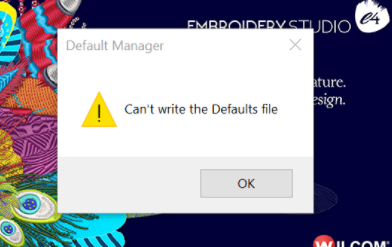
For EmbroideryStudio e3: “Debugger detected (E0030)” error
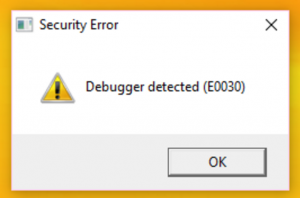
Wilcom Software affected: EmbroideryStudio e4 and EmbroideryStudio/DecoStudio/DecoStudio Lite e3
Solution:
Add the “Wilcom” Folder into the exclusion list of AVG software.
Steps:
- Open AVG
- Click Settings
- Locate for the Exclusions Category
- Browse the path C:\Program Files (x86)\Wilcom or C:\Program Files\Wilcom and Add to the AVG Exclusion list